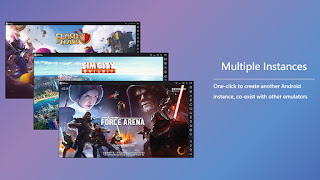Synthesis of some software best Android emulator for Windows PC
Android emulator is an integral part of Windows users, especially gamers national plowing on smartphones. However, to find a tool that can bring back the best experience is not simple at all. Therefore, in this article I will share with you some software best Android emulator for PC.
1. AMIDuOS
AMIDuOS as support tools perfect Android emulator for Windows PCs using dual-booting method, allowing you to experience the full range of applications on Google Play. Even software also can be used to activate the sensors like proximity, gyro, high ... if any accessory support. The conversion of data between two devices (phone / PC) also simpler.
Andy Software is well known due to its Android emulator on a Windows PC similar to BlueStacks. Gives you a great experience with a range of compelling applications on the Google Play store. Besides, the performance and processing speed of Andy pretty fast, especially up too much RAM.
3. BlueStacks
BlueStacks Android emulator software is best known today. This program can help users to comfortably access and use any application on the app store giant Google Play. Surely this will be the number one choice for those who love the cult games on the Android platform.
Although not so famous Droid4x as other simulator software, but also a good choice because of the ability to operate smoothly on midrange computer configuration. In addition, this software also allows users to shoot, capture screen images when gaming and remote support.
Genymotion will help you create the space to use the Android operating system on the computer, allowing the use of all applications from Google Play is easy. Compared with other software, the simulator is Genymotion advantages of performance and operating speed pretty fast.
6. KoPlayer
KoPlayer possesses many advantages, allowing users to experience games and Android applications on the computer screen more comfortably. Besides, this software also supports a full range of operations such as swiping, tapping or rotating the screen like on a real Android device.
7. Memu
Memu Android emulator is a tool similar to other software, but the features of this software is the automatic device configuration changes, such as CPU, display resolution, memory etc .. aimed at performance optimization. Additionally, you can also share data or files between two devices APK Android and Windows easily.
8. Nox
Advantages of Nox's Player Multiplayer mode, allowing users to run multiple applications or games on the same screen without much impact on the performance of the computer.
9. Remix OS Player
Remix OS simulator Player is a relatively new, built to support users to play games on a Windows computer. However, the downside of this software is required Windows 7 x64-bit or more and the minimum requirements are core i3 4GB RAM together.
1. AMIDuOS
AMIDuOS as support tools perfect Android emulator for Windows PCs using dual-booting method, allowing you to experience the full range of applications on Google Play. Even software also can be used to activate the sensors like proximity, gyro, high ... if any accessory support. The conversion of data between two devices (phone / PC) also simpler.
- http://www.amiduos.com/ (Trial)
Andy Software is well known due to its Android emulator on a Windows PC similar to BlueStacks. Gives you a great experience with a range of compelling applications on the Google Play store. Besides, the performance and processing speed of Andy pretty fast, especially up too much RAM.
3. BlueStacks
BlueStacks Android emulator software is best known today. This program can help users to comfortably access and use any application on the app store giant Google Play. Surely this will be the number one choice for those who love the cult games on the Android platform.
- BlueStacks instruction on Mac OS: Install BlueStacks to run Android on your Mac for free and easy | TECHRUM.VN
- http://www.bluestacks.com/ (Free)
Although not so famous Droid4x as other simulator software, but also a good choice because of the ability to operate smoothly on midrange computer configuration. In addition, this software also allows users to shoot, capture screen images when gaming and remote support.
- http://www.droid4x.com/ (Free)
Genymotion will help you create the space to use the Android operating system on the computer, allowing the use of all applications from Google Play is easy. Compared with other software, the simulator is Genymotion advantages of performance and operating speed pretty fast.
6. KoPlayer
KoPlayer possesses many advantages, allowing users to experience games and Android applications on the computer screen more comfortably. Besides, this software also supports a full range of operations such as swiping, tapping or rotating the screen like on a real Android device.
7. Memu
Memu Android emulator is a tool similar to other software, but the features of this software is the automatic device configuration changes, such as CPU, display resolution, memory etc .. aimed at performance optimization. Additionally, you can also share data or files between two devices APK Android and Windows easily.
8. Nox
Advantages of Nox's Player Multiplayer mode, allowing users to run multiple applications or games on the same screen without much impact on the performance of the computer.
9. Remix OS Player
Remix OS simulator Player is a relatively new, built to support users to play games on a Windows computer. However, the downside of this software is required Windows 7 x64-bit or more and the minimum requirements are core i3 4GB RAM together.